This is part 2 of my series: “The Evolution of Game Design.”
Check out part 1 – Notecards and Proxies if you missed it.
And see answers to 3 of the most popular prototyping questions here.
Should You Use Microsoft Word to Make Cards?
I was going to name this article “how to make a card game using Microsoft Word.”
While using Microsoft Word makes your cards look better, it still isn’t very efficient when you need to balance (edit) your cards.
So this is not a tutorial. And I won’t go into too many details as to how I did this (here is a tutorial of someone else showing you how if you are curious).
But I do think it is interesting for new game designers to see the different ways I have used to create my own card game prototypes.
A lot of card game designers (Mike Abrahamson and Chris Amburn included) start by making a quick prototype using a pen and notecards.
And then they want to make their cards look better. So they use a program like Microsoft Word to format and layout their cards.
Again, I don’t recommend that you use Microsoft Word to make your cards, so I won’t go into detail.
But I will tell you a summary of the…
Using Microsoft Office for Card Games – Pros and Cons
Here are several Pros and Cons for using Microsoft Office to format your own card games.
Pros
- Looks Nicer than the cards you created with a pen and notecards.
- You can format the cards to be standard sized playing cards (2.5 in X 3.5 in.)
- It’s a well known software. Most people know how to use Microsoft Word.
Cons
- Updating the cards is still very slow and time consuming. It seemed like I had to format each individual card every time I updated it’s text (or name).
- Auto creation of the cards is very difficult. I used the Mail Merge function to set up my cards. But it was hard and I ran into multiple formatting issues.
- It’s a worse option than NanDeck and Adobe InDesign.
Adobe InDesign and NanDeck are fairly similar and both can save you a lot of time during the prototyping phase.
But I use NanDeck now because:
- It’s what I know best
- It’s free
- The developer is really awesome.
- It was created specifically for game designers like you and me.
Which method of prototyping do you currently use for your card games? Let us know in the comments below.


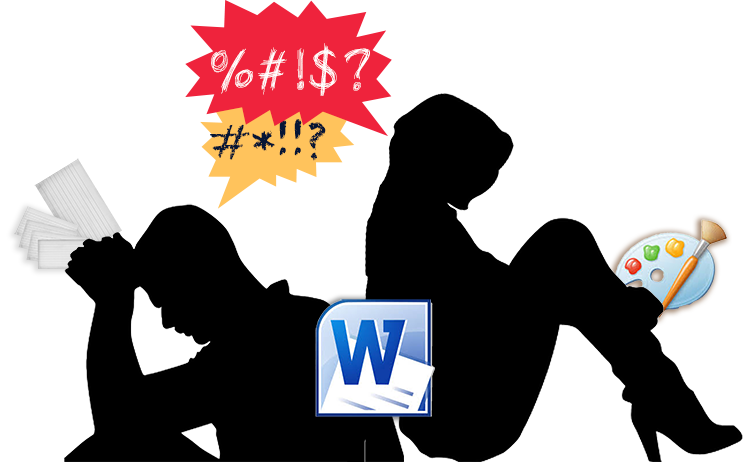
Robert Nolan
I use Nandeck, like you, but I use it to create crude cards that are easily edited. I don’t have a published game nor a published print and play, so I’m not ready for “nice” versions yet.
Calvin Keeney
I was the same way. Still am kind of. Most of my prototypes don’t look awesome but they look WAY better than my old note cards. haha.
Hopefully the videos and template art we are going to give out for NanDeck will help you and others. They have helped me get playtesters.
Neither of us are published yet either. So you are in good company here 🙂 We will learn this stuff together!
Stephen Bohannon
I use Adobe Creative Cloud apps. Specifically InDesign, Illustrator and Photoshop. Access to these products is mandatory for me as a professional graphic designer—they are the industry standard for design. I stay clear of Word every chance I get.
Calvin Keeney
Nice Stephen! I agree that Microsoft Word isn’t great for making cards for games. And also agree that Adobe products are probably the best if you have access to them and know how to use them (which you do).
I happen to use NanDeck because it’s free and what I know how to use best. Though I also don’t have access to Adobe Products currently.
https://streamlinedgaming.com/make-trading-cards-using-nandeck/
Maybe I will break down and get an Adobe subscription and learn them and teach it someday as well 🙂
Thanks for sharing your expertise here. It’s nice to hear what professionals like yourself are using.
Dustin Ali Francis Janatpour
I’ve been using glossy blank playing cards (https://www.amazon.com/Blank-Playing-Cards-Glossy-Advantage/dp/B001UG392E) + dry erase markers + card sleeves. Since my handwriting is terrible, I never planned to put rules on these cards directly–instead, I’ve printed reference sheets and done the cards as just full art + name of card + mana cost. It’s a little clunky, but all things considered the cards look nice and feel great to play with.
Calvin Keeney
That sounds like a good method, Dustin! The page didn’t load that the link was for but I think I know what cards you are talking about. It seems like a good way to start.
When you get tired of updating your cards by hand, I would suggest taking a bit of time to learn NanDeck. It has saved me many hours of updates to my cards.
I made some videos on how you can use Nandeck to make cards. Here is my tutorial for using NanDeck:
https://streamlinedgaming.com/make-trading-cards-using-nandeck/
And here is how I used NanDeck in one of my games recently to make a rough draft:
https://www.youtube.com/watch?v=EJ-bD_4Lckw&t=2s
Other game designers have found these videos helpful and I hope they can help you too! Let me know if you have any questions and I would love to help out in anyway I can.
Dustin Ali Francis Janatpour
Ah, it didn’t load because the parentheses got stuck on the end.
NanDeck looks great! I’ll need to go through the added steps to get it running on Mac, but I certainly plan to give it a try down the line.
Calvin Keeney
Ah I see. I will look at the link again. Thanks!
You might have seen this, but I made a video on downloading NanDeck on a Mac. If you watch the 3 minute video and download it, let me know if the video helps or if it’s missing something. I didn’t have a Mac to test it out on but read how to do it 🙂
gate.io
I cannot thank you enough for the blog post.Really looking forward to read more.
gate io withdrawal fee
I agree with your point of view, your article has given me a lot of help and benefited me a lot. Thanks. Hope you continue to write such excellent articles.
código da binance
Your article helped me a lot, is there any more related content? Thanks!
rrinimabi
Thank you very much for sharing, I learned a lot from your article. Very cool. Thanks.
Cont Binance
Can you be more specific about the content of your article? After reading it, I still have some doubts. Hope you can help me.
sign up for binance
I don’t think the title of your article matches the content lol. Just kidding, mainly because I had some doubts after reading the article.
Бонус при регистрации на binance
Can you be more specific about the content of your article? After reading it, I still have some doubts. Hope you can help me.
binance Registrera
I don’t think the title of your article matches the content lol. Just kidding, mainly because I had some doubts after reading the article.
código de referencia de Binance
Your point of view caught my eye and was very interesting. Thanks. I have a question for you.
How to Make a Board Game Prototype - Streamlined Gaming
[…] Google Docs (similar to Microsoft Word if you have it) – I used Microsoft Word before I figured out how to use NanDeck. While I don’t recommend using Google Docs or Microsoft Word for making your prototype, you might find it interesting to see the evolution of my game design. […]
www.binance.info registrera dig
Your point of view caught my eye and was very interesting. Thanks. I have a question for you. https://www.binance.info/kz/register?ref=K8NFKJBQ
create a binance account
Your point of view caught my eye and was very interesting. Thanks. I have a question for you.
бнанс рестраця для США
Thank you for your sharing. I am worried that I lack creative ideas. It is your article that makes me full of hope. Thank you. But, I have a question, can you help me?